During the installation of SmartConnect 21, an error message appears stating “EXE and MSI file signature mismatch.”
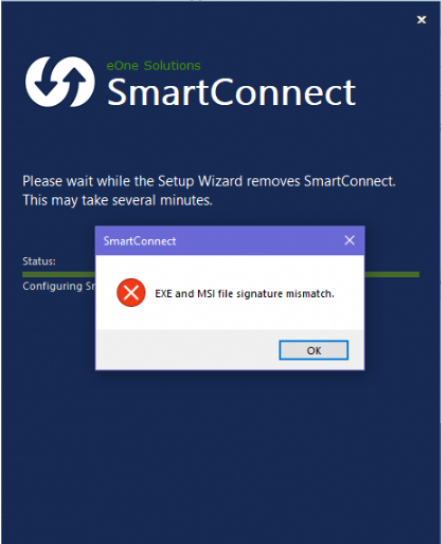
Causes
- The “Uninstall” function is not functioning properly in Programs and Features.
- Corrupt registry keys on 64-bit operating systems.
- Corrupt registry keys control the updated data.
- Restrictions preventing the installation of new programs.
Resolution
To fix this, Use the Microsoft Program Install and Uninstall troubleshooter, which helps automatically repair issues that prevent the installation or removal of programs. It also fixes corrupted registry keys.
Here is the Download web link for the Microsoft troubleshooter.

